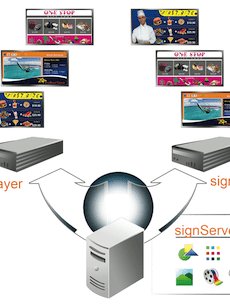Description

SignCloud® Stacks is an advanced Digital Signage Display platform for building dynamic sequences of multimedia.This digital signage for android platform allows multiple display candidates to be stacked vertically and dynamically chosen by evaluating user-defined conditions. Conditions can incorporate date and time, geographic location and custom data.
Administration of large numbers of sequences is simplified by creating shared base sequences. This allows a user to be granted the ability to only modify a subset of items displayed on a screen. By using the stacking concept and powerful multi-user access controls, complicated dynamic sequences can be constructed for showing worldwide, national, regional and local advertising on an unlimited number of screens. Our powerful platform for digital display signage removes common issues including uploading, scheduling, back ups and reporting of content.
Android is a trademark of Google Inc.
See How SignCloud Stacks Works
Key Features of Digital Display Signage
- Powerful user interface: Simply drag-and-drop content to upload or arrange items of any kind from images, videos and web pages. The platform features a highly visual and intuitive layout.
- Enhanced stacking logic: Control item display with custom conditions and dynamic data, like showing an ad when the temperature is below 15 degrees on a Saturday.
- Base Sequences: Sequence stacking allows collaborative control of a shared base sequence, letting users define which slots can be overridden and merge content layers managed by different users, such as international, national, regional, and screen specific content.
- Inner sequences: Slots containing inner sequences can be controlled by another user. Granting user access to specific inner sequence slots is particularly useful for advertisers or large businesses.
- Display multiple items: Multiple images and videos can be positioned and displayed at the same time.
- Access control lists: Grant users or groups access to specific screens, sequences, library items as well as other users and groups.
- Immediate data updates: The DS Loader keeps an open UDP port which allows instant device updates.
- Immediate software updates: New player software and custom player implementations can be sent instantly to DS Loader.
- Playback synchronisation: Multiple screens on the local network can synchronise to play slots simultaneously. Configure video walls with shared base sequences or timing conditions.
- Data sharing: Players locally share images and videos (peer-to-peer) for bandwidth savings and faster downloads.
- Data integrity checking: All data is digitally signed and verified to prevent corruption and man in the middle attacks.
- HD and 4K support: SignCloud supports 1080p HD and 4K UHD video content (on compatible devices).
- Offline operation: All conditional logic is evaluated locally on the device, ensuring uninterrupted schedules and geolocation data evaluation, even without an internet connection (up to 30 days). Multimedia is also stored locally, guaranteeing seamless playback with no buffering delays.
- Proof of play reports: A record can be created for every item displayed on screen. Each device automatically synchronises records with the server when connected.
- Advanced interactivity: In addition to supporting HTML5 interactive content, you can define custom events to trigger actions like playing another sequence, displaying a webpage, or collecting an email address.
- Worldwide scalability: European, American and Asian servers employ asynchronous replication with eventual consistency for low-latency, worldwide resilience.
- Security: Secure connections using banking grade 2048 bit public key/private key handshake and 256 bit TLS encryption.
- APIs and integrations: Comprehensive APIs support external communications, remote data sources, triggering and advanced reporting. Existing integrations with content partners as well as external data providers like Vista, Veezi and Radiant.
- Ad Server Integration: Through VAST (Video Ad Serving Templates) technology, ad servers can manage ads on the platform and track impressions in real-time.
- Smart Display Pacing: Control when and how often an item is played by applying a date range and a target play count.
- Sequence Schedule: Automatically switch between sequences based on date and time using a single stack of time blocks.
To Learn More
To learn more about digital signage for android please contact our team today!
Digital Signage for Android in Singapore
Digital Signage for Android in Australia