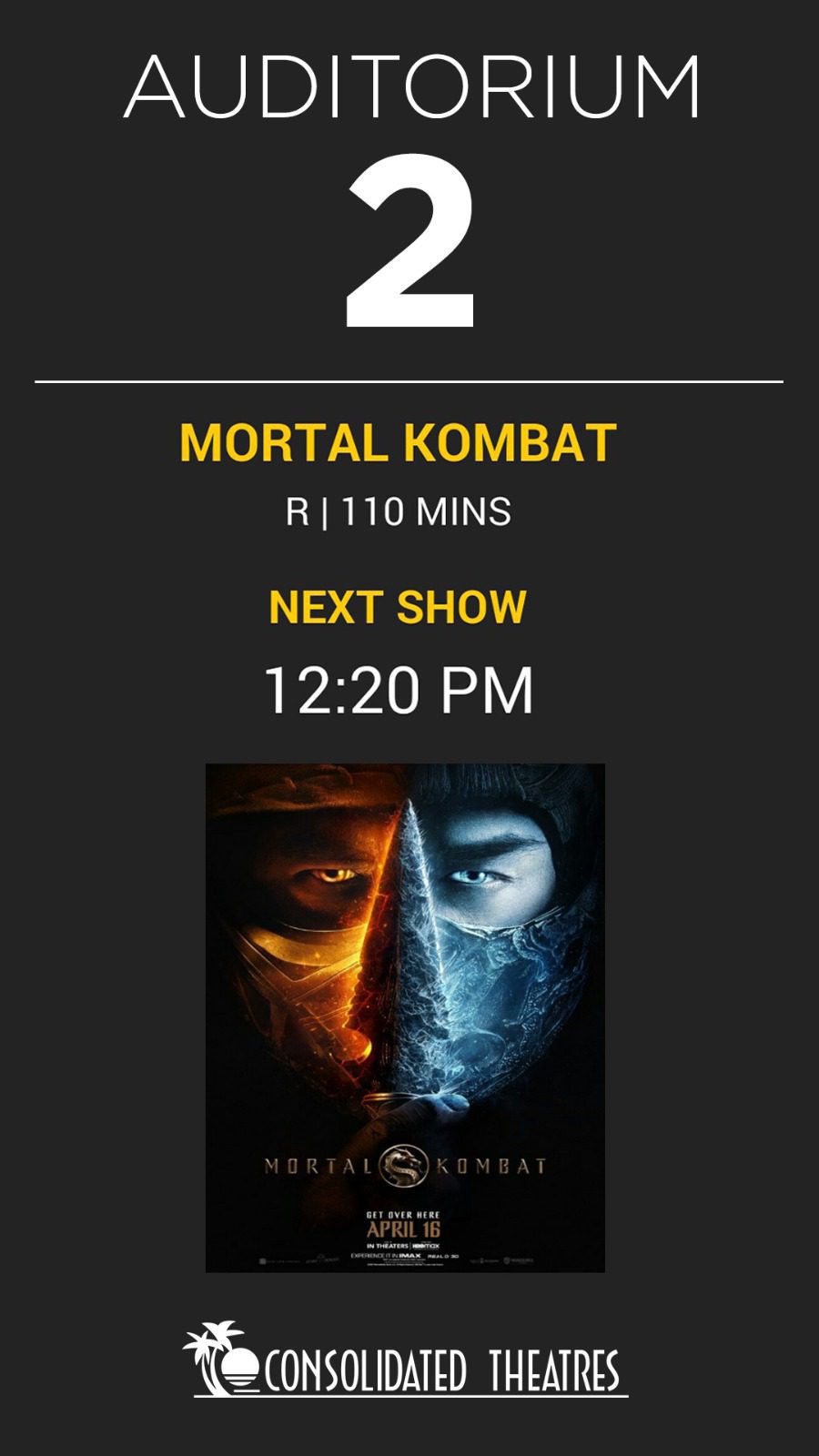The business world is always a quickly evolving place. With Corporate offices holding a multitude of different people from top executives to facilities management staff, this is definitely true. The population of corporate offices are educated and tech-savvy, always wanting to be at the forefront of technology. IDS (Interactive Digital Signage) touchscreens, then, are the perfect way to increase engagement of targeted audiences with real time messaging. Touchscreens have been proven to be more enticing than traditional enterprise techniques, especially to those workers already familiar with touch based devices like tablets and smartphones.
Here are just a few ways to increase office productivity with IDS:
1. Send out company messages.
Digital signage seems like the most efficient technology to communicate company messages and branding through any size of network. With the right digital signage system, messages can be broadcasted through to entire offices either locally or around the world. Company interactive touchscreens can serve as a real time, effective way to share and broadcast a variety of company specific information, such as employee training and new-hire procedures, company events, meeting schedules, safety tips, the status and location of remote or traveling employees, weather, safety or fire information, and much more.
2. Evolve the company meeting.
The traditional corporate meeting with dark rooms and static, boring powerpoint presentations are dead. By utilizing IDS solutions, firms can completely change meetings, they can become more productive and engaging for all, including remote attendees. An IDS touchscreen can become an interactive whiteboard, where one can make notes over the presentation and then share with others after the meeting finishes.
3. Make the cloud larger and more visible.
Cloud based technologies aren’t just for the consumer based applications. Today’s IDS solutions are made for a new way of working through compatibility with Cisco WebEx, Citrix GoToMeeting, Google Hangouts, Microsoft Lync, Microsoft Skype, ReadyTalk, QlikView and Salesforce. Using the cloud and digital signage together it allows companies to collaborate more effectively with many people able to view content using touchscreens.
4. Create more time for staff with automated processes.
By using particular software and applications companies can use IDS systems as a replacement for a receptionist. Visitors can check in at the lobby through a touchscreen digital signage device. Employees can then communicate with them from any location or they can be greeted with an automated, engaging message.
An IDS system can aid communications between offices by sharing ideas and creations through the solution. The 21st century business needs to connect office employees from a range of locations across the world in real time using cloud based technologies and remote connectivity. IDS solutions can support these requirements through a modern and engaging medium of touchscreens.
About Signbox
By giving you the power to deploy and manage your digital signage and digital-out-of-home (DOOH) media network from the server through to the player, and regardless of the number of sign locations or distances between each, Signbox allows you to communicate to a target audience in real time. Signbox can then provide a touchscreen for an interactive digital signage experience, this could be through tablets or a dedicated touchscreen as mentioned in the article. Signbox cater to your personal business requirements, for more information on any of the topics mentioned please contact our experienced team.